The universal settings area of the Dialing Rules pane of the Preferences window contains settings that apply to all calls dialed under the current Location, except for literal calls.
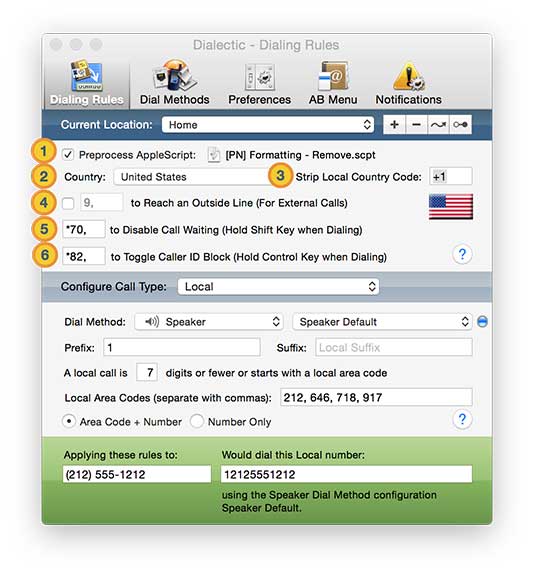
![]() Preprocess AppleScript. Check the Preprocess AppleScript checkbox to set a script that should be used to process the number to dial before Dialectic gets to start considering it. To change what script is used, uncheck the checkbox and then check it again or simply drag and drop the script file from the Finder onto the script path area of the window. To use no preprocessing script, uncheck the checkbox. The script should adhere to the Dialectic Preprocessing AppleScript Format.
Preprocess AppleScript. Check the Preprocess AppleScript checkbox to set a script that should be used to process the number to dial before Dialectic gets to start considering it. To change what script is used, uncheck the checkbox and then check it again or simply drag and drop the script file from the Finder onto the script path area of the window. To use no preprocessing script, uncheck the checkbox. The script should adhere to the Dialectic Preprocessing AppleScript Format.
![]() Country. Use the Country pop-up menu to set what country you are calling from. Doing so will automatically complete some of the other universal fields with default values appropriate for that country (we have tried to gather accurate information for these values but this data may be out of date and you should double-check what is required for the country you are targeting).
Country. Use the Country pop-up menu to set what country you are calling from. Doing so will automatically complete some of the other universal fields with default values appropriate for that country (we have tried to gather accurate information for these values but this data may be out of date and you should double-check what is required for the country you are targeting).
![]() Strip Local Country Code. Use the Strip Local Country Code text field to specify a prefix that will be stripped from the numbers dialed when dialing with this Location. The text field is literal. Thus, for example, if the value of this text field is “+1” (the default for United States), then if the number supplied starts with “+1” (that’s two characters, a plus sign and a one), that prefix will be stripped before the number is analyzed further; a bare number “1” at the start of the supplied number would not be stripped.
Strip Local Country Code. Use the Strip Local Country Code text field to specify a prefix that will be stripped from the numbers dialed when dialing with this Location. The text field is literal. Thus, for example, if the value of this text field is “+1” (the default for United States), then if the number supplied starts with “+1” (that’s two characters, a plus sign and a one), that prefix will be stripped before the number is analyzed further; a bare number “1” at the start of the supplied number would not be stripped.
![]() Outside Line Prefix. Use the Reach an Outside Line checkbox to specify that certain digits should be prefixed to the supplied number if the supplied number’s call type is determined not to be internal. Use the text field to specify the desired digits for this prefix.
Outside Line Prefix. Use the Reach an Outside Line checkbox to specify that certain digits should be prefixed to the supplied number if the supplied number’s call type is determined not to be internal. Use the text field to specify the desired digits for this prefix.
![]() Disable Call Waiting Prefix. Use the Disable Call Waiting text field to specify the prefix that should be added to the dialed number if you are holding down the Shift key at the time of dialing. This prefix should be the symbols and/or digits used to switch off your phone line’s call waiting feature temporarily.
Disable Call Waiting Prefix. Use the Disable Call Waiting text field to specify the prefix that should be added to the dialed number if you are holding down the Shift key at the time of dialing. This prefix should be the symbols and/or digits used to switch off your phone line’s call waiting feature temporarily.
![]() Disable/Enable Caller ID Block Prefix. Use the Disable/Enable Caller ID Block to specify the prefix that should be added to the dialed number if you are holding down the Control key at the time of dialing. This prefix should be the symbols and/or digits used to toggle your phone line’s Caller ID blocking feature temporarily.
Disable/Enable Caller ID Block Prefix. Use the Disable/Enable Caller ID Block to specify the prefix that should be added to the dialed number if you are holding down the Control key at the time of dialing. This prefix should be the symbols and/or digits used to toggle your phone line’s Caller ID blocking feature temporarily.
Note: When specifying a prefix (or when dialing any number), you can use a comma to pause for about two seconds (use multiple commas for a longer pause).