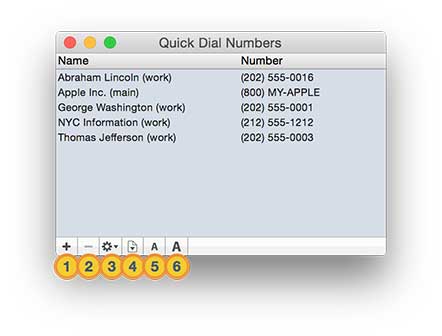 To configure the Quick Dial menu, choose “Edit Quick Dial Numbers...” from any of the Quick Dial menus. This summons the Quick Dial Numbers editor window. Name & Number pairs added to this window will appear in the Quick Dial menu as entered. To rearrange the order of the Quick Dial entries, simply drag and drop the entries in the table to set the order. Alternatively, you can have Dialectic automatically sort your entries using the action menu as discussed below.
To configure the Quick Dial menu, choose “Edit Quick Dial Numbers...” from any of the Quick Dial menus. This summons the Quick Dial Numbers editor window. Name & Number pairs added to this window will appear in the Quick Dial menu as entered. To rearrange the order of the Quick Dial entries, simply drag and drop the entries in the table to set the order. Alternatively, you can have Dialectic automatically sort your entries using the action menu as discussed below.
![]() Add. Click this button to add a new Quick Dial entry. Once added, double-click on the Name or Number fields to edit the contents of the entry. To manually reorder your entries, drag and drop them up and down the list as desired.
Add. Click this button to add a new Quick Dial entry. Once added, double-click on the Name or Number fields to edit the contents of the entry. To manually reorder your entries, drag and drop them up and down the list as desired.
![]() Remove. Deletes the currently selected entry from the Quick Dial list.
Remove. Deletes the currently selected entry from the Quick Dial list.
![]() Action Menu.
Action Menu. 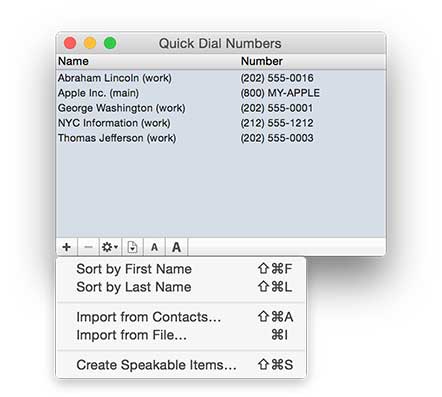 The actions in this menu act on all of the Quick Dial entries in aggregate:
The actions in this menu act on all of the Quick Dial entries in aggregate:
- Sort by First Name. This action will sort all of the entries in alphabetical order based on the first word of the name field for each entry.
- Sort by Last Name. This action will sort all of the entries in alphabetical order based on the last word of the name field for each entry.
- Import from Address Book... This will open the Address Book window and allow you to find contacts from your Address Book database (managed by the Contacts application) and simply drag and drop them into the Quick Dial Numbers editor window to add them. For more information, see the importing & exporting section.
- Import from File... This action will allow you to choose an external file to import several Quick Dial entries at once. You can import a tab delimited text file or XML plist file (the same formats available from the Save command). For more information, see the importing & exporting section.
- Create Speakable Items... Choose this to add commands to the Speakable Items feature of OS X to allow for voice dialing of your entries (e.g., “Dial John Smith”). See the Speakable Items section for more information.
![]() Save. Click this to save the Quick Dial entries to a plain text, tab delimited file, as an XML file, or as an HTML file with hyperlinks to the entries using the “dialectic” URI scheme. See importing & exporting for more information.
Save. Click this to save the Quick Dial entries to a plain text, tab delimited file, as an XML file, or as an HTML file with hyperlinks to the entries using the “dialectic” URI scheme. See importing & exporting for more information.
![]() Decrease List Font Size. Click this button to make the font used for the Quick Dial table smaller. This setting is persistent through relaunches.
Decrease List Font Size. Click this button to make the font used for the Quick Dial table smaller. This setting is persistent through relaunches.
![]() Increase List Font Size. Click this button to make the font used for the Quick Dial table larger. This setting is persistent through relaunches.
Increase List Font Size. Click this button to make the font used for the Quick Dial table larger. This setting is persistent through relaunches.
In addition to the methods discussed above, you can also use AppleScript to add, edit, or delete Quick Dial entries: