Proxies
For several supported Dial Methods, JPT requires an internet connection. Your system may require these connections to be routed through a proxy server. In this case, JPT will read the proxy information from your Network preferences. The information read by JPT is simply the address and port of the proxy server. However, if a username and password is required for your setup, you will need to enter it in JPT each time you launch the application. You can do this by clicking the “Proxy Settings...” button. This will open the Proxy window:
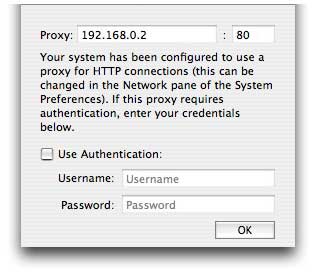
In this window you will see the proxy server and port as defined in your Network preferences. Enable the “Use Authentication” option and enter the proper username and password if applicable. As stated above, this information will not be stored by JPT through re-launches so you will need to enter it each time JPT is restarted. For more information consult the documentation from your internet service provider or your network administrator.
Copyright © 2004 - 2017 JNSoftware LLC. All Rights Reserved.
All other products mentioned are copyright of their respective owners.
No endorsement of or affiliation with any third-party product or service is implied.