With the Speaker Dial Method, Dialectic produces touchtones through your computer’s sound output (the built-in speakers, or whatever device connected to your computer is configured in your Sound system preference pane to use as the sound output port, such as USB speakers). You take your phone “off hook” (to get a dial tone) and hold the physical phone’s mouthpiece close to the computer sound output, and dial; the phone system accepts the tones generated from the computer sound output as if they had been generated by pressing the phone’s keypad buttons.
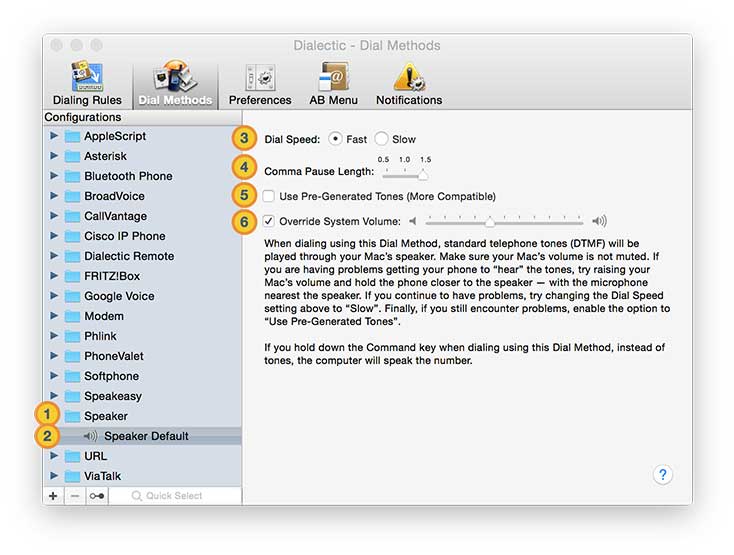
![]() Speaker Dial Method Category. The group of all Speaker Dial Method configurations.
Speaker Dial Method Category. The group of all Speaker Dial Method configurations.
![]() Speaker Dial Method Configurations. Configurations allow you to customize the Speaker Dial Method using different settings for different types of calls or locales.
Speaker Dial Method Configurations. Configurations allow you to customize the Speaker Dial Method using different settings for different types of calls or locales.
![]() Dial Speed. Set the dial speed to Fast or Slow; choose Slow if the Fast option doesn’t work well with your phone.
Dial Speed. Set the dial speed to Fast or Slow; choose Slow if the Fast option doesn’t work well with your phone.
![]() Comma Pause Length. Adjust this slider to specify the number of seconds of silence to wait when dialing with commas in the number.
Comma Pause Length. Adjust this slider to specify the number of seconds of silence to wait when dialing with commas in the number.
![]() Use Pre-Generated Tones. By default Dialectic generates the DTMF tones programmatically; if these tones don’t work well with your phone, enable this option to use pre-recorded tones to get a slightly different (and possibly more compatible) set of sounds from the computer output.
Use Pre-Generated Tones. By default Dialectic generates the DTMF tones programmatically; if these tones don’t work well with your phone, enable this option to use pre-recorded tones to get a slightly different (and possibly more compatible) set of sounds from the computer output.
![]() Override System Volume. Since this Dial Method uses your speakers, if the volume is muted, this Dial Method will be ineffective. Use this option and slider to set the system volume before dialing (the system volume will be reverted to the previous state after dialing). Note: it is also possible to set the system volume in the Dialing preferences and may lead to some unexpected results.
Override System Volume. Since this Dial Method uses your speakers, if the volume is muted, this Dial Method will be ineffective. Use this option and slider to set the system volume before dialing (the system volume will be reverted to the previous state after dialing). Note: it is also possible to set the system volume in the Dialing preferences and may lead to some unexpected results.
This method of dialing is somewhat primitive but effective; it may take some experimentation to get the physical telephone’s microphone at the right distance from the computer’s sound output, and the computer’s sound output at the right volume, for the phone line to “hear” the dialing correctly.
When using this Dial Method, holding down the Command key while dialing causes the computer to read the phone number with text-to-speech rather than actually dialing. For more dialing modifiers, see the Dialing Modifiers section.