The URL Dial Method is an extensible category for dialing through miscellaneous URL-enabled software or hardware VoIP phones not covered by the Softphone or various VoIP dialing methods. It is possible that you have some device or service that responds to a URL being clicked or entered in a browser for dialing; Dialectic can do this for you. You’ll have to know the details of the URL and its format for your particular service or device, and describe to Dialectic how the URL should be formed.
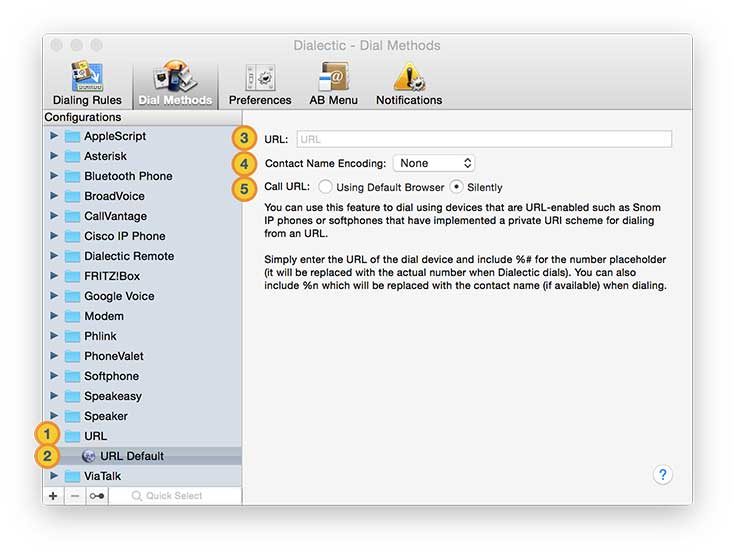
![]() URL Dial Method Category. The group of all URL Dial Method configurations.
URL Dial Method Category. The group of all URL Dial Method configurations.
![]() URL Dial Method Configurations. Configurations allow you to customize the URL Dial Method using different URLs or settings for different types of calls or locales.
URL Dial Method Configurations. Configurations allow you to customize the URL Dial Method using different URLs or settings for different types of calls or locales.
![]() URL. The URL to dial. What you enter in the URL text field to configure this Dial Method is a template for the URL that will actually be formed. It should look like a real URL, but you will use placeholders for the phone number and (optionally) the contact name if available. These placeholders will be replaced with the actual values from the dialed number when the call is actually sent to the URL for dialing. The placeholder for the number is “%#” (without the quotes, of course) and the placeholder of the contact name is “%n” (again, without the quotes).
URL. The URL to dial. What you enter in the URL text field to configure this Dial Method is a template for the URL that will actually be formed. It should look like a real URL, but you will use placeholders for the phone number and (optionally) the contact name if available. These placeholders will be replaced with the actual values from the dialed number when the call is actually sent to the URL for dialing. The placeholder for the number is “%#” (without the quotes, of course) and the placeholder of the contact name is “%n” (again, without the quotes).
![]() Contact name Encoding. Use this pop-up menu to specify the encoding, if any, in which the name should be encoded (if you included %n in the URL template). The reason this might be necessary is that not all characters are legal within a URL.
Contact name Encoding. Use this pop-up menu to specify the encoding, if any, in which the name should be encoded (if you included %n in the URL template). The reason this might be necessary is that not all characters are legal within a URL.
![]() Call URL. Use these radio buttons to specify whether Dialectic should actually open a Web page in your browser and enter the URL into it, or if should open the URL behind the scenes (“silently”).
Call URL. Use these radio buttons to specify whether Dialectic should actually open a Web page in your browser and enter the URL into it, or if should open the URL behind the scenes (“silently”).