If you’re a ViaTalk VoIP subscriber, you can dial through ViaTalk with Dialectic to place a call over the Internet. When you dial, ViaTalk will call you at your ViaTalk number; when you answer, ViaTalk will dial the requested number to complete the call.
To help configure Dialectic for dialing with the ViaTalk Dial Method, we offer a free script on the Resources page (see the “General Dialing Configuration” section):
http://www.jonn8.com/dialectic/resources/
You can also access this script from within Dialectic itself by selecting the “Configuration Utilities…” menu item from the Main Menu.
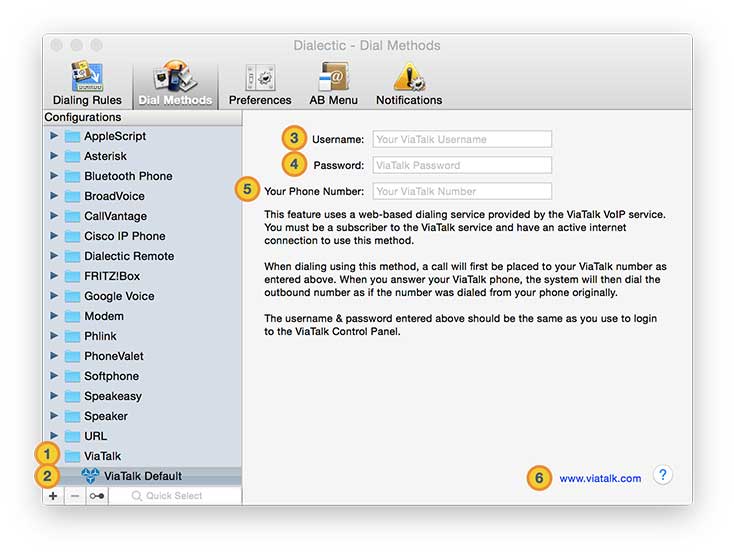
![]() ViaTalk Dial Method Category. The group of all ViaTalk Dial Method configurations.
ViaTalk Dial Method Category. The group of all ViaTalk Dial Method configurations.
![]() ViaTalk Dial Method Configurations. Configurations allow you to customize the ViaTalk Dial Method using different accounts for different types of calls or locales.
ViaTalk Dial Method Configurations. Configurations allow you to customize the ViaTalk Dial Method using different accounts for different types of calls or locales.
![]() Username. Your username for signing into your ViaTalk account.
Username. Your username for signing into your ViaTalk account.
![]() Password. Your password for signing into your ViaTalk account.
Password. Your password for signing into your ViaTalk account.
![]() Your Phone Number. Your ViaTalk phone number.
Your Phone Number. Your ViaTalk phone number.
![]() External Link. Link to external site for more information about ViaTalk.
External Link. Link to external site for more information about ViaTalk.