Details of the calls placed or received through Dialectic are recorded to a log file. The Call Log window provides an interface to this log and allows you augment & annotate the call entries. To summon the Call Log window, click the grid button in the main window. Alternatively, choose “Show Call Log” from the main menu. In addition to showing the log, the Call Log window can also be used to act on your call history (dial calls, add them to the Quick Dial list, etc.). For more information, see the Call Log Action menu.
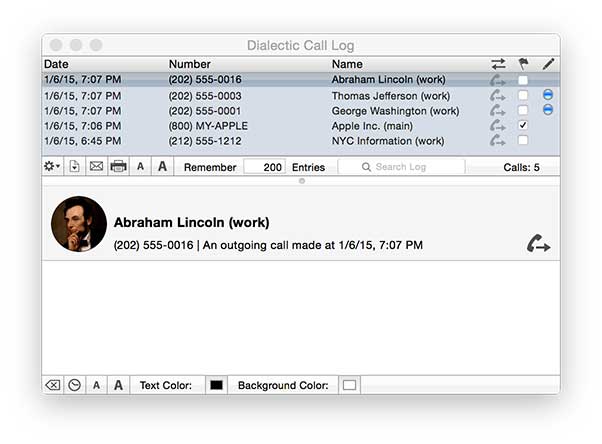
In addition to logging the calls made by Dialectic or incoming calls detected by devices Dialectic is monitoring, you can also use AppleScript to add entries for incoming calls from external sources not directly monitored by Dialectic.
The Call Log window has two parts. The upper part is the list of calls. The lower part is the detail section for the entry selected in the call list. (If you don’t see the lower part, double-click the splitter bar; drag the splitter bar to resize the space allotted for the log and the detail section.)
In the list section, you can edit the name of the contact and enable or disable the flag property as desired. These are the only properties that are editable in the list view. In the detail view, you can also add a note for the selected call entry. Use the note field to keep track of important information about the call.
The displayed columns, from left to right, are:
- Date. The date & time of the call. This data is not editable. See Call Log preferences for details on changing the date format.
- Number. The phone number. This data is not editable.
- Name. The name associated with the call. This data may be empty if the name data is not available for the call (e.g., if an incoming call did not supply caller ID information or if the outgoing call was made by dialing a phone number with no associated name). This data is editable; double-click on the name field to add or modify the name. You can also use the “Update Name from Selection Source” item in the Action menu to search for the number of this call in the Lookup source repository. If the number is found in your contact manager, the name associated with that number will be automatically added to the name field. See Auto-Entering Missing Name Information for more information.
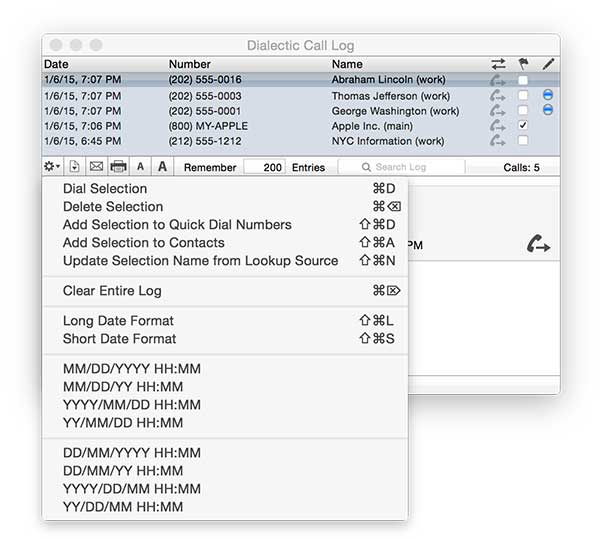
- Direction. The direction of the call (i.e., incoming or outgoing; the column is designated with an icon of arrows in opposite directions). This data is not editable. The icon of an arrow moving away from the phone receiver indicates an outgoing call; the icon with the arrow pointing toward the receiver indicates an incoming call.
- Flag. An optional mark to highlight this call (the column is designated with a flag icon). This data is editable. Flagging a call by checking the associated checkbox in the flag column simply allows you to visually identify calls that are important or have special significance. See Notes & Flags for more information.
- Note. An optional note to help remember details of this call, associate it with a particular project, or for any other reason you may need (the column is designated with a pencil icon). This data is editable. To add a note, use the note field in the detail section at the bottom of the window. When a note has been added to a call entry, the Note column (designated with the pencil) will display a blue indicator. If there is no note associated with the entry, no indicator will be present in the Note field of the call entry. See Notes & Flags for more information.
You may sort the log by any of the displayed columns. Simply click on the column header cell of the sort parameter you want to use to sort by that data. Click again on the same column header and the data will be sorted in reverse order.
Individual call entries can be deleted from the Action menu or by using the Command-Delete keyboard equivalent. To clear the entire log, use the “Clear Entire Log” item from the Action menu.
To dismiss the Call Log window, click its close button, or click the grid button in the main window, or choose Hide Call Log from the main menu.